We have always had the need for form data entry in a number of projects. We used different solutions depending on the specific need of the project from Adobe Forms to VPE Interactive.
In one of our project we had a need for a number of forms that are originally created as PDF forms. They do change often and require is to have different versions of the forms available. The forms also have complex calculations that are done based on the data entered into the forms
Because we needed these forms to be tightly integrated into the application we decided back then to create a custom control for Visual DataFlex to show the forms and to print them using VPE
here is a screenshot of the DataFlex Desktop application
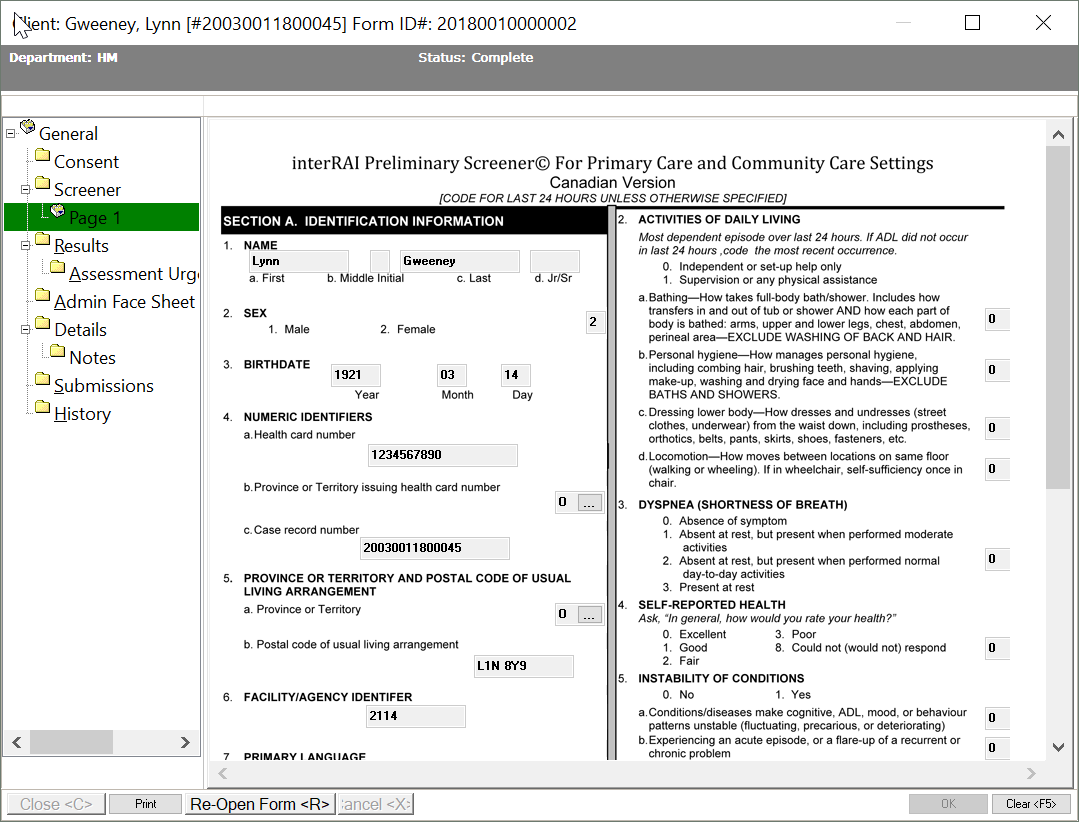
The form definition was saved in an XML file and a custom windows control was created to show the form. The form design was done by hand without any visual design tools by using the PDF form.
Later we created controls in our mobile applications (iOS as well as Xamarin) to display/edit the same data on our mobile applications as well.
Then we also created a control for DataFlex WebApp to be able to display the same forms in a DataFlex Web Application
Lately I was bothered by the fact that we had to maintain the forms manually by editing the XML file and decided to take a look at creating a Visual Design tool to design these forms.
Here is a quick video of a prototype of the Visual Designer added to the control. The Javascript control is a generic control that can be used in any HTML environment with an additional DataFlex Javascript wrapper that makes it available to DataFlex WebApp applications

Michael Salzlechner
CEO
Michael Salzlechner is the CEO of StarZen Technologies, Inc.
He was part of the Windows Team at Data Access Worldwide that created the DataFlex for Windows Product before joining StarZen Technologies. StarZen Technologies provides consulting services as well as custom Application development and third party products specifically for DataFlex developers