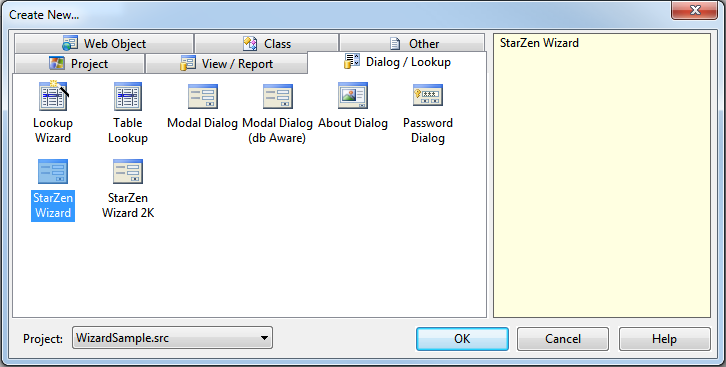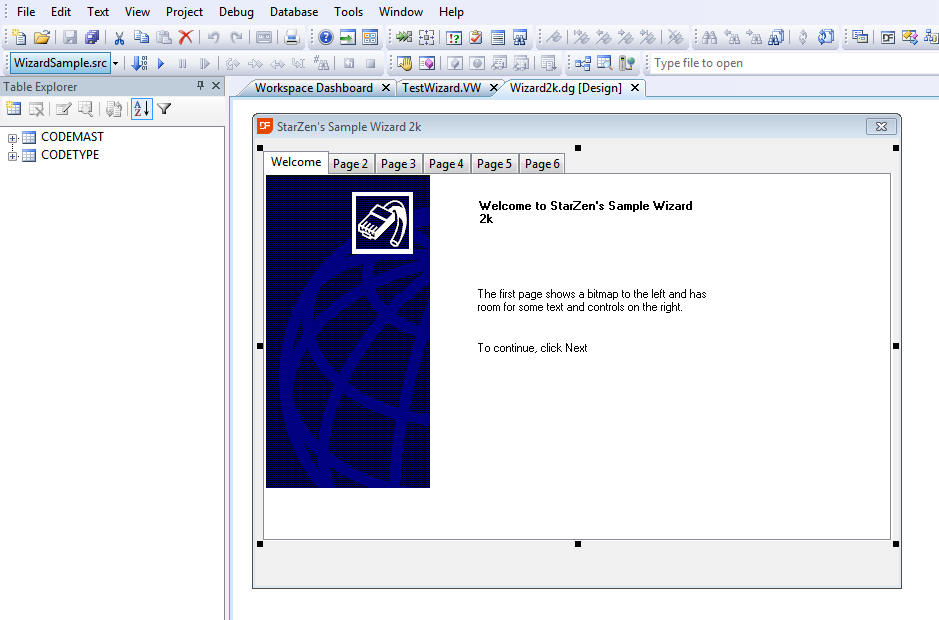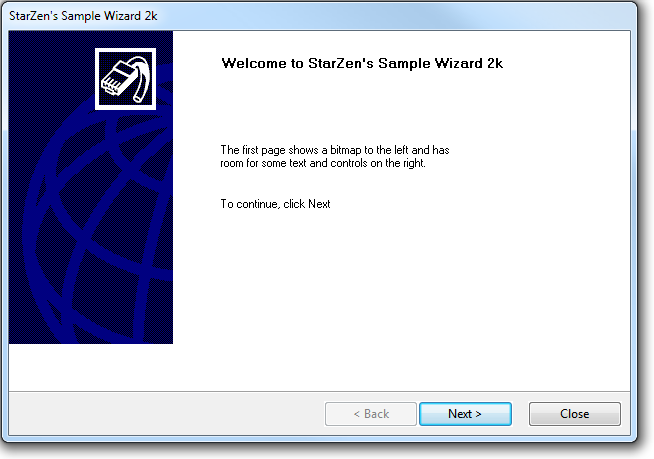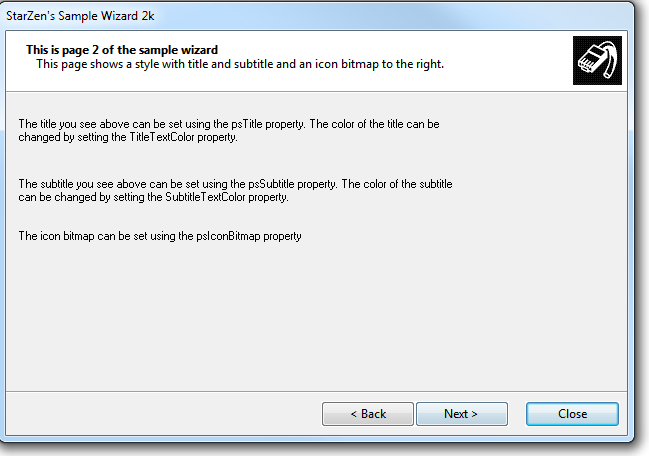DataFlex does not offer support for the developer to create wizard style interfaces. You can of course build it all from scratch but it is a lot easier when using the Wizard control from StarZen Technologies.
It offers two different wizard classes and the wizard pages can be modeled in the Studio and is fully data aware
After installing the library and adding the library to your project you can simply create a wizard as follows
In the Studio select File->New-Dialog/Lookup
you get the choice of a ‘StarZen Wizard’ which is the older windows style wizard and ‘StarZen Wizard 2K’ which is the newer style wizard
Here is a screenshot of a sample wizard in the Studio
The wizard can be maintained in the Studio the same way tab pages are maintained. There are a number of properties for the wizard class as well as the wizard page class.
The wizard control also has a number of methods and events to control page flow.
The wizard pages support events such as
- OnEnter
- OnLeave
- OnNext
- OnBack
- OnResize
The wizard has a number of methods including
- RequestDoNext
- RequestDoBack
- RequestDoClose
- DoFinish
- ShowPage
- ShowPageByName
- EnableNext
- EnableBack
and here are two screenshots when running the wizard sample
the wizard control from StarZen Technologies makes it very easy to add wizards to your applications. The wizard control is coded completely in DataFlex code.
This class as well as others are available from StarZen Technologies, Inc.