As a sample database we chose to use DAWs order entry database just because we all have and know it already.
To start with an easy one we will create an API for the inventory table
We will add another HTTP Handler based on the cszWebAPIController class named oInventoryAPI
Object oInventoryAPI is a cszWebAPIController Set psResourceName to "Inventory Item" Set Key_Field to Field inventory.Item_ID Set psPath to "api/v1/inventory" Set psVerbs to "*" ... End_Object
we also need to add our DataDictionaries
Object oVendor_DD is a cVendorDataDictionary End_Object Object oInventory_DD is a cInventoryDataDictionary Set DDO_Server to oVendor_DD End_Object Set Main_DD to oInventory_DD
then we define the data model as follows
Procedure OnDefineModels Send BeginModel "inventory" Send AddTableColumn File_Field Inventory.Item_ID Send AddTableColumn File_Field Inventory.Description Send AddTableColumn File_Field Inventory.Vendor_ID Send AddTableColumn File_Field Inventory.Vendor_Part_ID Send AddTableColumn File_Field Inventory.Unit_Price Send AddTableColumn File_Field Inventory.On_Hand Send EndModel End_Procedure
next we want to define a route to get a list of inventory items
Send RegisterPath "GET" "" (RefProc(webAPI_Get))
this is all that is needed to create a REST API to return a list of inventory items. And again as before the OpenAPI documentation is created automatically as well
now lets see what it takes to add another route to return a single inventory item by id
we need to define a new route as follows
Send RegisterPath "GET" "/{itemid}" (RefProc(webAPI_GetScalar))
this new route has a variable parameter called itemid. this item id is passed as a variable to the webAPI_GetScalar method which handles finding the record and returning the json object based on the schema provided
Now what about deleting an inventory item
lets add the following route
Send RegisterPath "DELETE" "/{itemid}" (RefProc(webAPI_Delete))
this route again uses a variable parameter for the item id and passes it to the webAPI_Delete method which handles deleting the inventory item.
Now what about creating new inventory records. For this to work we need a POST route as follows
Send RegisterPath "POST" "" (RefProc(webAPI_Post))
this route will use the schema provided as an input from the post method and create an inventory record by calling the webAPI_Post method.
Then of course we would like to update an inventory record as well. We can do this by declaring a PATCH route as follows
Send RegisterPath "PATCH" "/{itemid}" (RefProc(webAPI_Patch))
And this is all that is needed to update inventory records.
And again the documentation for the API is automatically created usign the OpenAPI specifications
the schema we used so far in this example is a pretty simple flat schema. What if we wanted a more complex schema adding a child object for the vendor definition and maybe even a child object for the vendors address even though it only exists in a flat structure in the table.
Also we want some of the fields to only appear in the scalar functions and not in the return of the list methods
lets look at the following schema declaration
Procedure OnDefineModelColumnsVendorAddress Send AddTableColumn File_Field Vendor.Address Send AddTableColumn File_Field Vendor.City End_Procedure Procedure OnDefineModelColumnsVendor Send AddTableColumn File_Field Vendor.ID Send AddTableColumn File_Field Vendor.Name Send AddModelParent "Address" (RefProc(OnDefineModelColumnsVendorAddress)) End_Procedure Procedure OnDefineModels Send BeginModel "inventory" Send AddTableColumn File_Field Inventory.Item_ID Send AddTableColumn File_Field Inventory.Description Send AddModelParent "Vendor" (RefProc(OnDefineModelColumnsVendor)) True Send AddTableColumn File_Field Inventory.Vendor_ID Send AddTableColumn File_Field Vendor.Name Send AddTableColumn File_Field Inventory.Vendor_Part_ID Send AddTableColumn File_Field Inventory.Unit_Price Send AddTableColumn File_Field Inventory.On_Hand Send EndModel End_Procedure
we start by defining a schema called inventory with the fields item_id and description
then we add a parent schema called vendor with the vendor fields but we define this parent as scalar only so it will not appear in the return data when getting a list of inventory items.
and here is a quick screen grab of the documentation for the API
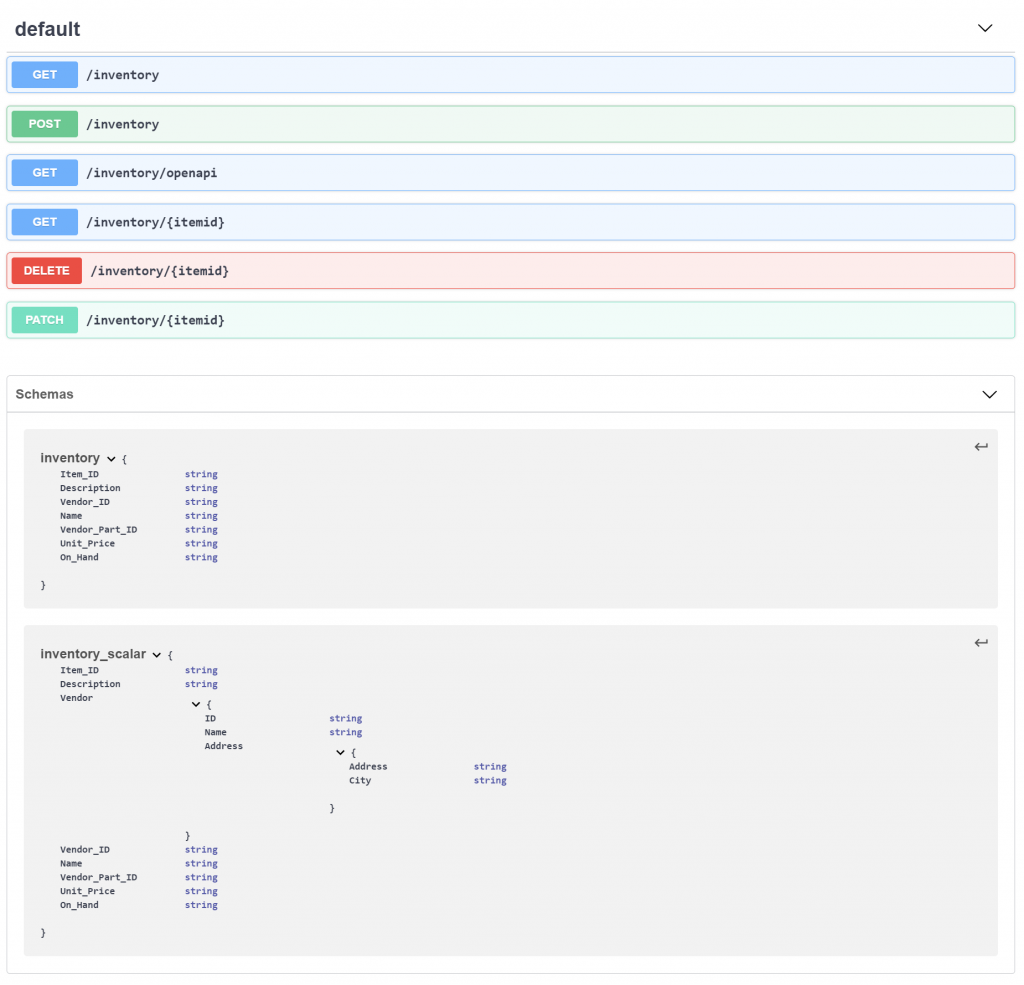
This is just an example there are a number of features to describe the schemas and you can also define multiple schemas to be used for different routes.
In the next part to this series we will look at the order API which will show additional features of the library
