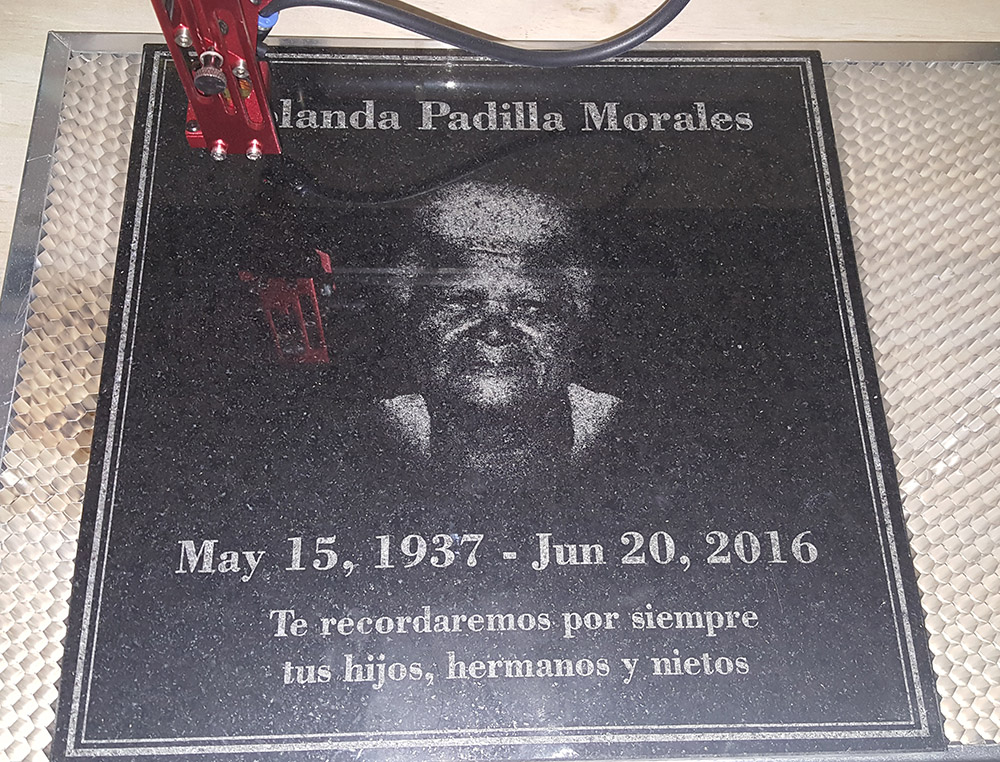Another great material for engraving on a laser cutter is granite. Black granite works very well. Raw black granite is actually light gray in color and is only black after being polished.
The laser cutter removes the polished layer which makes the engraving stand out in light gray.
I am using a Full Spectrum 45W laser cutter.
The plan was to have text, lines as well as a photo engraved. Because there is no color or gray tones the photo has to be dithered.
I chose a 1000dpi resolution
Preparing the image
I prepared the image as follows. cut out the head from the background
Because engraving in granite or anodized metals requires a negative image I added a black background.
the i followed the following recipe from the FSLaser forum
- Convert Image to gray scale (PhotoShop Image->Grayscale)
- Auto Tone (PhotoShop Image->Auto Tone)
- Turn Contrast up (PhotoShop Image->Adjustments->Brightness/Contrast)
- Image Size to final size (Image->Size to size in inches and resolution at 1000dpi)
- Image->Mode set output to 500 or 250 pixels per inch. Diffusion Dither (lower res here = stronger details)
- Image->Image Size change resolution to 1000dpi nearest neighbor
- Image->Invert (granite and other dark materials)
- Save as BMP with bit depth 1
It took a few tries to get the best setting. My first try with 100% power and speed ended up with nice lines and text but the photo didnt have any detail.
I am sure the issue was with too much power and too much speed. Too much power and the laser will remove bigger chunks and too much speed will cause bleeding as it is too fast for the high resolution.
I ended up with 80% power at 50% speed. Lines, Text as well as pictures were rendering very nicely.
Steps to run the laser
- Turn on the laser and water cooling as well as the air assist pump
- Check for air bubbles in the cooling water
- Home the laser
- Insert the work piece
in this case i had to be careful as my tile was 12″ which is the max height of a work piece for my laser - focus the laser
- align the work piece
especially with lines close to the outside of the tile they had to be nice and parallel to the tile outline - set the raster and vector settings (in this case we only did raster)
- start the laser
Result